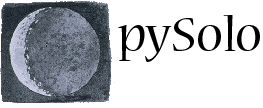Getting Started
Things to do to get started:
- Start from this page to learn a little bit more of what pysolo can do.
- You may want to proceed by going to the screenshots section to have a look at what pysolo looks like
- Download pysolo. If you are running a PC with MS windows you can pick the binary version which is optimal to try the program out. Binary version for MacOS will follow soon. If you run Ubuntu you can grab the deb package or set the ubuntu repository
- Check the video tutorials, explaining how to install and use the software
- Download the example files, unzip them and place them somewhere on your disk
- Open the user manual (and print it if you wish).
- Play around with pysolo!
Things to do next:
- So you decided pySolo may well work for you?
- Chances are your data are collected using the TriKinetics system. Go to the download section and get the scripts data_fetcher and remove_data_monthly. Follow provided instruction on how to use them: they will help getting your data in a pySolo-ready format.
- Install the latest version of pysolo, the nightly build. Check out the documentation for detailed instruction. Contrarily to the binary version, that version does require python to be installed on your machine but it also provides the latest development of the program.
- Now open an account on the website, start develop your own plug-ins and share your work.