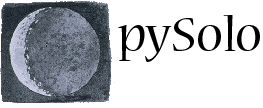Appendix 1.1 – Using TriKinetics Software under linux
TriKinetics uses a proprietary software to handle data acquisition and storage. The software runs on Windows and MacOSX and can be downloaded from their webpage.
With a little adjustment, the software will run under linux too. Here follows the instruction on how to get it working on Ubuntu 10.04.
1. Install wine from the Ubuntu software center or issuing from the commandline
sudo apt-get install wine1.2
2. Download the DamSystem303.exe.zip file from the TriKinetics website and extract its content somewhere in your home folder or on the Desktop. Data files will subsequently be saved in a subfolder within.
3. Launch the exe file opening it using the “Wine Windows Program Loader”. The GUI will pop up and wine files will then be initialized. Quit the DamSystem program.
4. Plugin the USB Module (PSIU9) and make sure it’s properly detected issuing the command lsusb. IT should show up as following:
Bus 005 Device 002: ID 10c4:ea60 Cygnal Integrated Products, Inc. CP210x Composite Device
The device comes with its own USB-to-Serial bridge and should show up as virtual COM port as /dev/ttyUSB0 or similar (if you have other USB virtual serial port the device may appear as ttyUSB1 or ttyUSB2).
5. Using the terminal move to ~/.wine/dosdevices/ and here link the virtual COM port to com1:
ln -s /dev/ttyUSB0 ~/.wine/dosdevices/com1
6. Start the TriKinetics software and change the settings so that it will work using COM1.