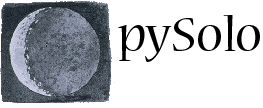First run
Starting the program using the binary/prepackaged version
If you installed pySolo using the prepackaged version, just run it by selecting the program icon from the start menu of your OS. In Ubuntu, pySolo and pySolo video will be both under the “Science” subfolder of your start menu.
Starting the program using the development version
To run pySolo just navigate on the folder and double click on the right file:
pysolo.py To start the complete program. pysolo_anal.py To start only the analysis part of pySolo. pysolo_db.py To start only the database.
If you work from the command line, you can also provide some specific options to pysolo_anal.py. For instance:
pysolo_anal.py -o Data/test.dad
will open the file test.dad in the folder Data
pysolo_anal.py -c conf_pysolo.opt
will use the configuration file conf_pysolo.opt instead of the default one.