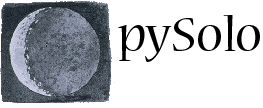Installation
Two version of pySolo are downloadable at any time: a development version, also known as nightly build, and a stable version. The development version is latest available, updated daily or weekly and it does require python to run. The stable version is updated every now and then. It comes as pre-compiled binary for windows or as deb package for Ubuntu linux: installation of the precompiled packages on Windows or Ubuntu linux is straight forward but adoption of the development version requires a bit more work.
Installing latest stable version
Ubuntu Linux [no longer supported!]
Ubuntu is no longer supported. Maintaining packages for Ubuntu is way too much work for me. If you want to volunteer and do it on my behalf, please write me a note.
Archlinux
This is what we use. Just install the package from AUR (see Download)
Microsoft Windows
On Windows machines it is possible to install a full version of pySolo as compiled binary. In this case just proceed downloading the binary file (setup.exe) from the Download page and execute it as Administrator on your machine. The binary version will work out of the box as it does not require Python or any other library to run.
Installing the development version [recommended!]
PySolo has been written entirely in python using a wxWidget platform independent library for construction of the GUI. For this reason, it can run on a multitude of operative systems (all Microsoft Windows, most Unix or unix-like systems, and Macintosh OS X)
PySolo has been successfully tested on the following systems:
-
Windows based OS (2000/XP/Vista/7)
-
MacOSX 10.4.11 and 10.5.7
-
Linux Ubuntu >= 7.04 and Archlinux
Python is a not-compiled language, meaning that you need to have a working copy of it installed on your computer in order to be able to run PySolo. Python and the accessories libraries can be a great resource for your scientific computing, beside giving you the possibility to run pySolo. See the Using Python for Science page in the pySolo developer manual for a comprehensive list of useful links.
Installing the source (development version) or installing on linux systems different from Ubuntu
Installation of pySolo on most linux platforms is straightforward as all required python packages and dependencies are available as .deb (ubuntu, debian) or .rpm (redhat) packages.
On Ubuntu start the Synaptic Package Manager and download the following packages:
- python2.7
- python-numpy
- python-scipy
- python-matplotlib
- python-wxgtk
On Debian/Ubuntu you can use apt-get from a terminal to download them without using synaptic. After all the dependencies are satisfied you can proceed downloading python source from git. To install from git open your shell (terminal), move to the folder where you want pySolo to be installed and issue the command:
git clone git@github.com:ggilestro/pySolo.git
Installing the development version on Windows and MacOS
The easiest way to install the developmental version on Windows and MacOS machines is to rely on a all inclusive scientific python distribution, like anaconda. The lighter version miniconda is also a good alternative.
Note: if your user does not have administrator rights or if you are using Vista you might have to install all aforementioned packages as administrator. In Vista right click on the file and select “Run as Administrator”.