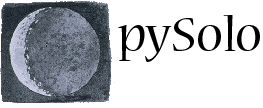The DAMslice class
Processing and storage of raw data is described in a class called DAMslice described in a file called pysolo_slices.py. The DAMslice object also contains some of the basic functions to manipulate the data. Here I will briefly list the public functions and properties of DAMslice. Some of them are treated with further detail in other pages. DAMslices are the hearth ...